Firstly,
You can use any cloud storage software like Dropbox or Google Drive to sync your data between your PC & the VPS. Another way is to connect your local drive to the VPS. It must be done before the remote process.
1. For Windows PC:
Open your Remote Desktop Connection, click on Local Resources, and on that tab, at the bottom under Local Devices and resources click More.
Now click on the + sign besides Drives and all your local drives will show up. Either select a few of them that you want to make available when you connect to the VPS or just select them all. Your drives are available on the VPS only when you are connected and only one person can connect at a time so your data is completely safe. After selecting one or more drives, click on OK. will you get back to the Local resources tab, now you need to save the changes that you made to the remote connection so go back to the General tab and click Save.
After this, you can connect as you would normally do and you will notice on My computer that you also have access to your local drive when you’re inside your VPS.

2. For MAC OS
Open the Microsoft Remote Desktop application, click on the Edit button in the menu. The Edit window will appear with the 4 tabs: General, Display, Devices & Audio, and Folders.
From the Folders tab, click on Redirection then click on the “+” button, and you will be able to add a new local folder to your VPS. You just have to give it a name and select the target folder by entering the Path in the corresponding field (or simply choose Browse and select the wanted folder).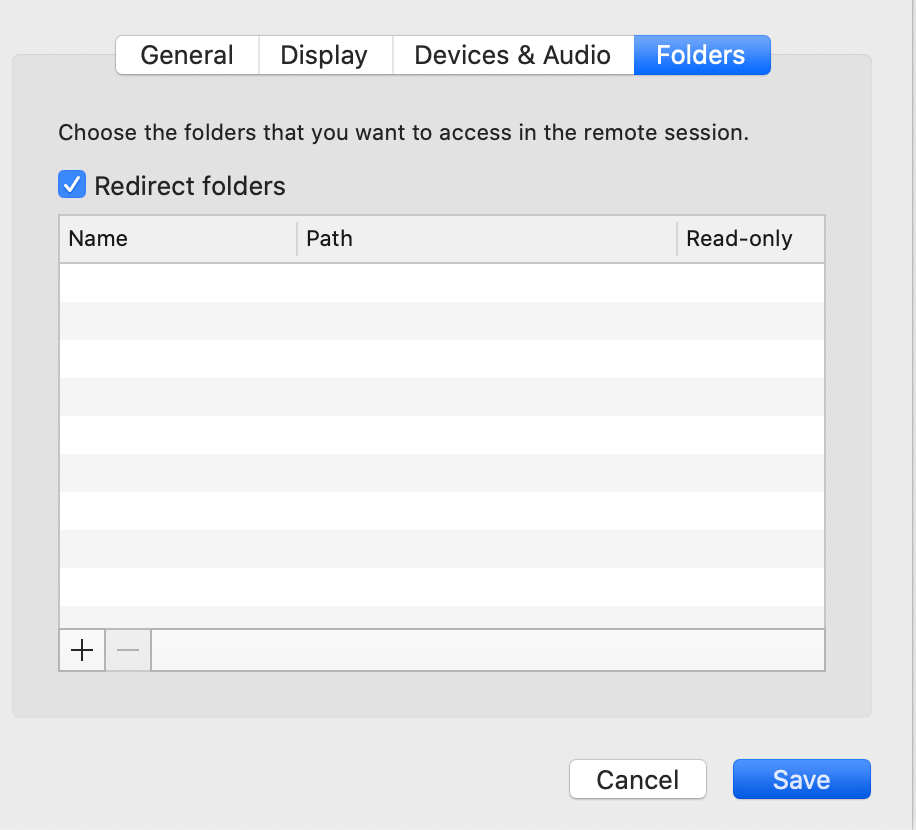
Now you can close the Edit window, and go ahead and double-click on the VPS connection to connect. Here, open the File Explorer and, in the Devices and Drivers section, you will see the selected folder from your Mac machine.
Credit: Jarvee.

